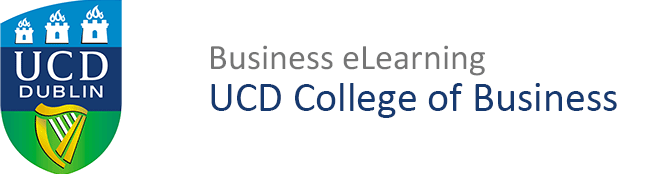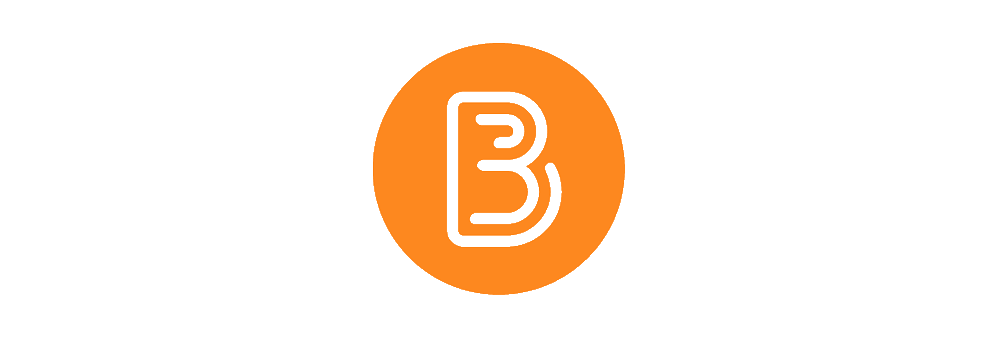Quiz Grade Visibility:
There are a number of ways to control quiz grade visibility in Brightspace.
To reveal the results of a graded quiz to students in Brightspace, the following conditions must be met:

- A grade item must be attached to the quiz
- The grade item must be set as visible to students
- A schema must be set for the grade item
- The grade item display options must be set to show either points grade or grade scheme symbol
- The grade for the quiz must be exported to the grade item
For information on setting Quiz Grade Visibility, click the link to view our PDF guide or view the video guide below.