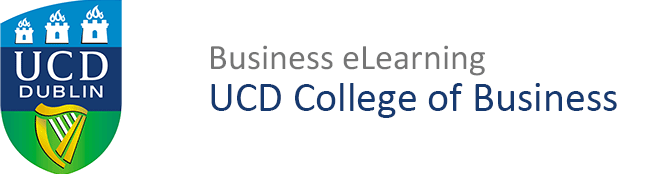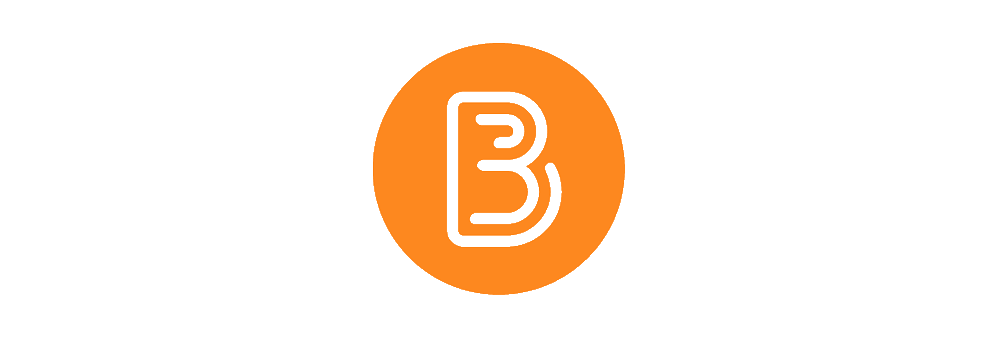Content Copy:
In Brightspace, new modules are created for each trimester that the module is taught. Modules from trimesters in previous academic years are also available to module coordinators on the system.

Brightspace has the facility to copy content directly from a previous module into the current live module.
You will use the Selecting Components to copy tool, to move content in Brightspace. Using this tool will give you control over what content items are included and you will find it easier to arrange and sequence the content that is imported.
To find out more about copying content view the video guide below or download the PDF guide.