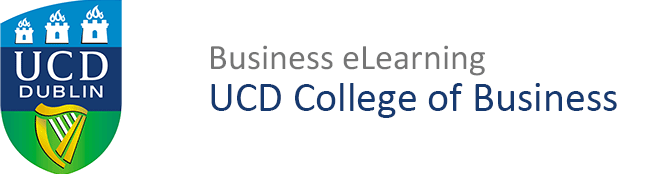Anonymous Grading in Brightspace: To avoid unconscious bias in the grading and feedback process, instructors can configure assignments to use anonymous grading. When the feature is turned on, instructors see an anonymised learner name on the assignment. Learners can be assured that their submissions are assessed fairly. Anonymous grading in Brightspace is initiated when creating […]
Grading – Using Urkund for plagiarism detection
Using Urkund: Plagiarism detection in Brightspace is currently available by using Urkund external service Urkund is a fully-automated system that checks text submitted to Brightspace for plagiarism. In order to assess your student’s submission for plagiarism you must enable the tool against the assignment submission folder in the module on Brightspace. For information on using […]
Communications – Discussion Boards
Using Discussions in Brightspace: You can create whole-class or group discussion areas in Brightspace. The discussion board tool is available for you to use in all of your modules on Brightspace. Discussion boards can used to create a forum where the entire class participates. Dedicated discussion boards can also be created for student groups in […]