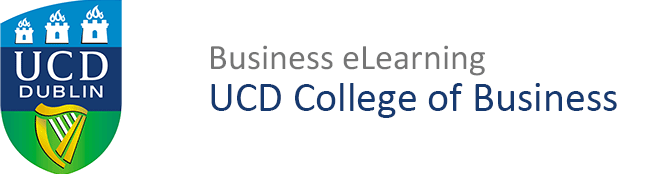Direct Input of Grades: In Brightspace it is possible to enter marks one-by-one in the grades area. You can also upload marks via CSV. It is possible in the Grades area of Brightspace to: Enter marks one-by-one against the student record in the grades area Mark submissions offline and upload a CSV file containing those […]
Grading — Assignment Grade Visibility
Assignment Grade Visibility: There are a number of ways to control assignment grade visibility in Brightspace. It is important to understand these functions in order to release grades and feedback to students at an appropriate time. Students can see published grades for assignments, quizzes, discussion boards etc. in their Grades area. If you have graded […]
Grading — Quiz Grade Visibility
Quiz Grade Visibility: There are a number of ways to control quiz grade visibility in Brightspace. To reveal the results of a graded quiz to students in Brightspace, the following conditions must be met: A grade item must be attached to the quiz The grade item must be set as visible to students A schema […]
Grading – Anonymous Grading in Brightspace
Anonymous Grading in Brightspace: To avoid unconscious bias in the grading and feedback process, instructors can configure assignments to use anonymous grading. When the feature is turned on, instructors see an anonymised learner name on the assignment. Learners can be assured that their submissions are assessed fairly. Anonymous grading in Brightspace is initiated when creating […]
Grading – Using Urkund for plagiarism detection
Using Urkund: Plagiarism detection in Brightspace is currently available by using Urkund external service Urkund is a fully-automated system that checks text submitted to Brightspace for plagiarism. In order to assess your student’s submission for plagiarism you must enable the tool against the assignment submission folder in the module on Brightspace. For information on using […]
Communications – Discussion Boards
Using Discussions in Brightspace: You can create whole-class or group discussion areas in Brightspace. The discussion board tool is available for you to use in all of your modules on Brightspace. Discussion boards can used to create a forum where the entire class participates. Dedicated discussion boards can also be created for student groups in […]
Universal Design for Learning in The Future VLE
Universal Design for Learning in The Future VLE Here are my slides from my recent short presentation as part of UCD EdTecX 2018. The EdTECx talks are jointly hosted by UCD IT Services and UCD Teaching & Learning in conjunction with the UCD network of Educational Technologists. Universal Design for Learning provides a framework which […]
Are your students doing the reading?
Are your students doing the reading? How to validate that students complete their reading assignments before class? We are constantly told that students are bored looking at Powerpoint and want more engaging forms or classroom activity. In-class discussion is a terrific way to promote deeper learning and student synthesis of key concepts. While the flipped […]
Financial Times Online Education Programme
Financial Times Online Education Programme The UCD School of Business has partnered with the Financial Times to provide students with a free of charge subscription to the Financial Times Online (FT.com) Education Programme. FT.com gives you access to Financial Times news and commentary, company financials, market data, special reports, interactive features and much more. Accessing […]
Advised Laptop Standard
Advised Minimum Laptop Standard The UCD Lochlann Quinn School of Business and the Michael Smurfit Graduate School of Business have a mandatory laptop requirement, students must have access to a laptop computer to access all of the resources they will need to complete their studies. This facilitates the use of the online learning environment, as […]