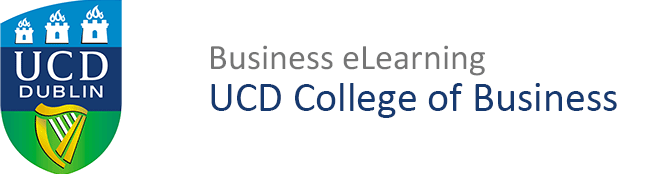Creating Groups: The type of groups that you create will depend on what you require students to do within the module. The following group types exist in Brightspace: Auto enrolment – whereby students are randomly enrolled to groups by the system. Manual enrolment – whereby the instructor can add students to groups one by one. […]
Communications — Comms with Students
Communicating with Students: There are two recommended ways to communicate with students in Brightspace: Announcements and Email. Announcements appear to students on the module homepage. Announcements are never emailed to the student. If you do need to email students in the module, use the Email function. For information on using both tools, click the link to […]
Communications — Automating Comms
Automating Communications: With Brightspace it is possible to automate communications to students based on certain criteria. To do this you use the Intelligent Agents tool. Intelligent Agents can be used for many different reasons: Automate a welcome note to the class. Notify students that are falling behind in their work. Remind students about upcoming deadlines. […]
Online Tests — The Question Library
The Question Library: With Brightspace it is best practice to create questions directly in the Question Library, from where they can be deployed in multiple Quizzes or Surveys. The Question Library can be used to: Create multiple question types Organise questions into pools called Sections Reuse questions across multiple Quizzes For information on populating your […]
Online Tests — Quiz Setup
Quiz Setup: The Quizzes tool enables you to create and manage online assessments. As part of your assessment strategy, you can use quizzes to help evaluate your students’ progress. Be sure to review The College of Business Assessment guidelines before deploying Quizzes for your students. Once you receive completed quizzes from learners, you can run […]
Online Tests — Question Pools
Question Pools: Question pools allow you to create quizzes with randomised questions. Question pools are an effective way to prevent cheating on quizzes as they ensure each learner receives a unique set of questions. A dynamic preview is automatically generated when questions are imported into a question pool. The preview allows instructors to quickly get […]
Online Tests – Post Quiz FAQ
Post Quiz FAQ: This resource will address a number of common issues instructors ask about after the completion of a quiz. The most common are to: View quiz attempts by student Find and submit incomplete attempts Manually grade quizzes Regrade quizzes due to an error in a question For more information, click the link to […]
Online Tests – Quiz Reports
Quiz Reports: This resource will demonstrate how to create and view Quiz reports in Brightspace. There are 5 reports types available which can provide different data on your quiz: Question Statistics Question Details User Statistics Attempt Details and User Attempts For more information, click the link to view our PDF guide or view the video […]
Special Access
Special Access: This guide will run through the steps required to create Special Access restrictions for your assessments Students can be granted ‘Special Access’ exceptions to the rest of the student cohort. They can be given additional time to complete an assignment or quiz, or they can be given a longer availability window, a later […]
Grading — Inline Grading
Inline Grading: Inline grading in Brightspace allows you to enter marks and feedback for student assignment submissions. Inline grading allows you to: View a student submission on screen and assign a mark to the assignment Provide text, audio or video feedback to a student For information on Inline Grading, click the link to view our PDF […]