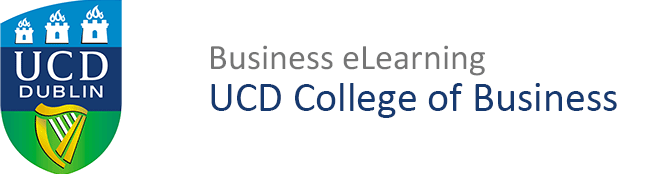Using Discussions in Brightspace You can create whole-class or group discussion areas in Brightspace. The discussion board tool is available for you to use in all of your modules on Brightspace. Discussion boards can used to create a forum where the entire class participates. Dedicated discussion boards can also be created for student groups in […]
Teaching & Learning Guides & Resources
A Compilation of Teaching & Learning Guides & Resources (Covid-19 ) Please refer to this list of links to Teaching & Learning resources which you might find useful.
Issues with Urkund using latest version of Safari
Issues with Urkund using latest version of Safari Staff using the latest version of Safari (v13.1) cannot enable Urkund on their assignments. Students also cannot access the tool using this version of Safari. In order to circumvent this issues, use another browse e.g. Chrome or Firefox.
Exporting a Quiz report from Brightspace
Exporting a Quiz report from Brightspace When exporting a Quiz report from Brightspace, instructors have experienced problems with the .csv export option. ITServices have been informed of the issue and are in discussion with D2L about remedies. Please let us know if you have had an issue.
Module Setup — Accessing Brightspace
Accessing Brightspace: To access Brightspace you can click the link in the top-right of the UCD Connect homepage or enter https://brightspace.ucd.ie into your browser address bar. Then use your UCD Connect username and password to log in to the system. Take a look at the guide to accessing Brightspace, or follow the video tutorial below.
Module Setup — Grade Items
Grade Items: Grade items are used to store grades, they can be added to assignments to allow marks and grades to be set for assignments, which can then be collected in the Grades area of Brightspace. Brightspace offers a number of different types of grade item for use in assessing student work. Assignments can have […]
Module Setup — Creating Assignments
Creating Assignments: This Guide will run through the steps required to create Assignments and link them to Grade Items Create Assignments and Grade Items Download the offline guide or follow the video demonstration below.
Module Setup — Module Builder
Module Builder: The Module Builder is a tool that allows instructors to set the structure for a module, where they can then place content in a considered way, or add place-holders in advance of new content being available. Using the Module Builder is the best way to get a new module structured, and is a very useful […]
Module Setup – Content Copy
Content Copy: In Brightspace, new modules are created for each trimester that the module is taught. Modules from trimesters in previous academic years are also available to module coordinators on the system. Brightspace has the facility to copy content directly from a previous module into the current live module. You will use the Selecting Components […]
Module Setup – Ordering Content
Ordering Content: When content items are copied into Brightspace they will need to be sequenced, moved, and re-ordered. Once you have defined your module structure (using the Module Builder tool) it’s very easy to arrange your newly imported content. The following guide will detail how to: Sequence newly copied content items Move the items into […]