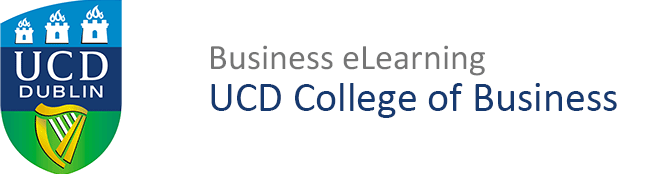The Media Server and Web Studio
The Media Server
The UCD College of Business uses the Ubicast Media Server to host video content securely.
The Media Server allows us too:
- Locally host video content
- Publish content to Brightspace securely, only those enrolled in your module have access
- Stream video content on demand, compatible with multiple browsers and mobile devices
- Analyse viewing statistics
Screencast recordings can be made interactive through the use of navigation chapters and slide markers (allowing students to go directly to areas of interest) and also through the use of collaborative annotations (allowing students to ask questions and post comments).
The lecturer can also add activities such as polls and MCQ’s to dynamically engage the student audience.
Your Account
Business eLearning can set up your own personal account on the Media Server. If you have existing video content such as PowerPoint recordings or Quicktime screencasts, use your account to upload, host and deploy your video content securely in Brightspace.

Download our setup guide or watch the video tutorial below for an overview and demonstration of the Media server that includes:
- Resetting your password
- Uploading your existing video content
- Securing your content
- Adding your video content to Brightspace
Contact business.elearning@ucd.ie to find out more
Webstudio
Webstudio is a feature of the Media Server that allows you to record directly from your PC or Laptop. We recommend using Webstudio with the Chrome webrowser.
This tutorial will demonstrate recording video content on your laptop with Webstudio:
- Recording your Webcam and Screen
- Publishing your video
- Securing your content
- Edit your recordings
- Adding your video content to Brightspace