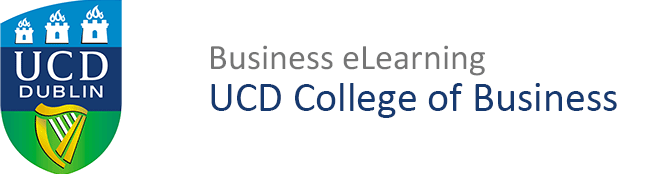What are the next steps?
- Schedule lecture capture in The College of Business
- Confirm requirements and distribution
- Gain consent from guest speakers (consent form)
- Inform the audience that the session is being recorded
- Review the recording and edit if required
- Review viewing statistics and analytics at the end of the teaching term
- Check out our Lecture Capture Quick Guides for information on the process when the recordings finish!