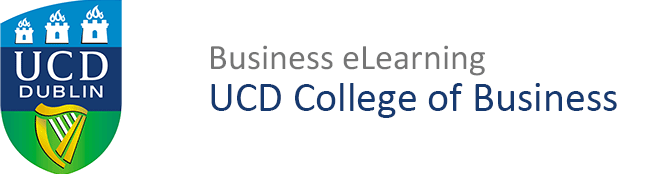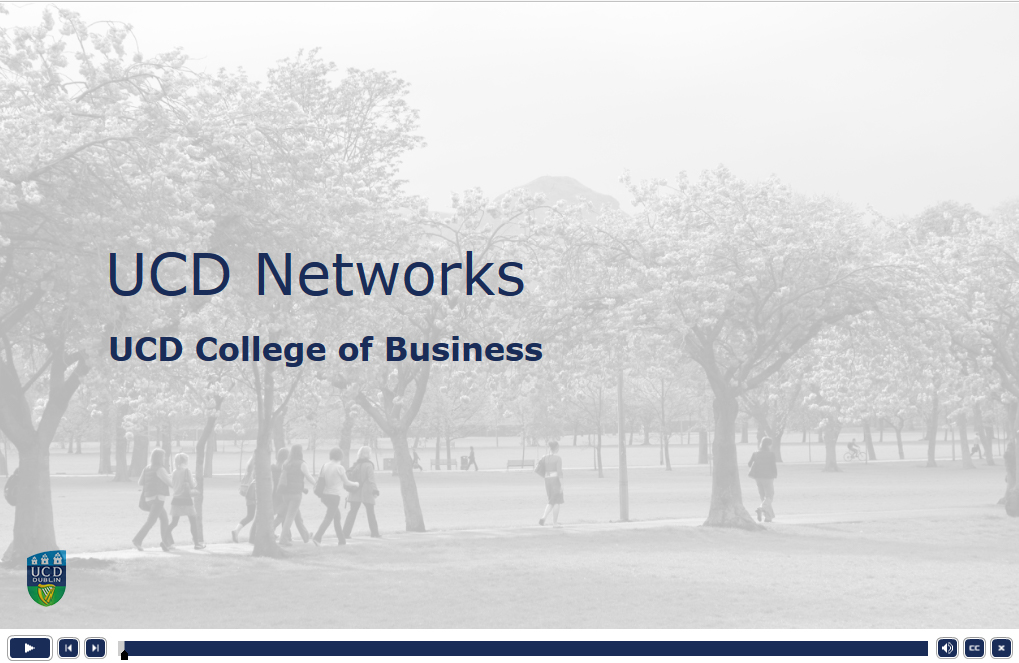Brightspace: Test Ready
To be test-ready you must have access to a laptop computer which meets all these criteria:
- Registered to the UCD Wired Network (watch video below)
- In good working condition (and virus free)
- You have a power supply and network cable
- Has Mozilla Firefox installed (here)
- Has all Windows Updates installed and Windows Update turned off for the test duration (here)
- Set user interface to English language (here)
For more information and to ensure you are fully prepared for your online test please watch the videos below:
Brightspace Online Tests
 This resource will help you prepare to take an online test through the Brightspace learning management system. Tests require you to have a laptop that is registered to the UCD wired network and is physically connected to the network with an ethernet cable. It is the student’s responsibility to be ‘test ready’. Everything you need to know to prepare for taking tests online is discussed.
This resource will help you prepare to take an online test through the Brightspace learning management system. Tests require you to have a laptop that is registered to the UCD wired network and is physically connected to the network with an ethernet cable. It is the student’s responsibility to be ‘test ready’. Everything you need to know to prepare for taking tests online is discussed.
UCD Networks
This resource will introduce students to the three networks in UCD – UCD Wired, UCD Wireless and eduroam. You will need to register to the wired network at least 48 hours before your online test begins. You will use the UCD Wired network for in-class tests.