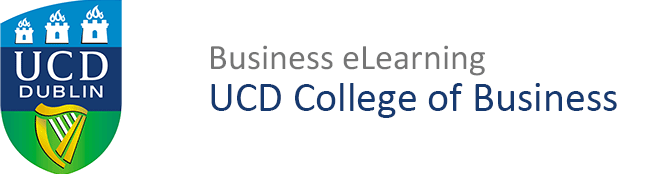Creating Online Classes in Zoom As Zoom is now the virtual classroom tool for UCD, we strongly advise setting up all your Zoom ‘Meetings’ or online classes via the module on Brightspace. Creating your online classes with Zoom in Brightspace means students will have access to the online class links via the module without you […]
Entry Points for Zoom
Entry Points for Online Classes In keeping with best practice in module design for online / blended we recommend that you create a specific area for online classes and recordings in the left hand menu of your module on Brightspace. This ensures consistency of experience for the student, who will access all other module tools […]
Sharing Recordings in Brightspace
Sharing Zoom Recordings In order to share your Zoom recordings with students, you must add the link from the recording in the module on Brightspace. In keeping with best pracice in module design, recordings should be placed in logical place on Brightspace, one that is easy for the students to find and access. Please note, […]
Downloading Recordings
Downloading Zoom Recordings It is possible to view session reports once an online class has finished. Review the video or PDF guide to find out more. This guide will cover the following topics: Downloading Zoom Recordings
Adding Recordings to the Media Server
Adding Zoom Recordings to the Media Server Once you have downloaded your Zoom recordings, you can add them to the media server in order to edit the recordings or store them securely beyond the 400 days Zoom recording limit. Refer to the PDF and video guide for more information. This guide will cover the following […]
Sharing Recordings from Media Server
Sharing Zoom Recordings from Media Server via Brightspace Once you have added your recordings to the media server, you may want to share them with students via the module on Brightspace. Refer to the PDF and video guide for more information. This guide will cover the following topics: Sharing Zoom recordings from the media server […]
Creating Polls in Zoom
Creating Polls in Zoom You can create polls for your online classes before they begin in two ways. The easiest way is to create polls in your Zoom cloud account. Alternatively, you can create polls by using a CSV template file in Zoom via Brightspace. This guide will first show the creation of polls via […]
Pre-Assign Breakout Rooms
Creating Pre-Assign Breakout Rooms in Zoom It is possible to pre-assign breakout rooms in Zoom. Pre-assigning students to breakout rooms is useful if you want to create groups based on the class list in Infohub or if you want to create set groups that will persist in weekly online lectures. Review the video or PDF […]
Enabling Closed Captions
Enabling Closed Captions in Zoom Closed captions in the online classroom are a useful aid for students with accessibility issues as well as students whose first language is not English. It is possible to enable closed captions for online classes in Zoom. Review the video or PDF guide to find out more. This guide will […]
Viewing Zoom Reports
Viewing Zoom Reports It is possible to view session reports once an online class has finished. Review the video or PDF guide to find out more. This guide will cover the following topics: Accessing attendance reports in Zoom