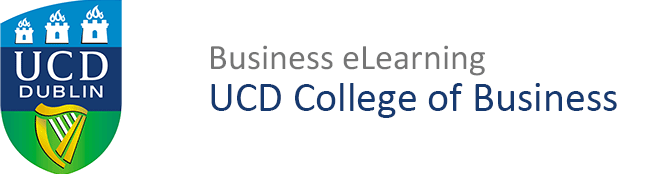Alternative Delivery Methods
Lecturers can find themselves in a situation where they cannot deliver their scheduled lecture. Education technology can offer you alternative delivery methods allowing for either synchronous or asynchronous module delivery (see descriptions for both below).
The type of method of delivery you chose will be dependent on your needs and the needs of your students. But always remember to:
- Alert your students ASAP to a change of delivery method
- Communicate your plan with your SAH, SAA and the programme director
- Where possible try to avoid rescheduling a physical class. Student timetables are carefully choreographed to avoid lecture / tutorial conflicts between modules
Synchronous Delivery
Synchronous Delivery

Synchronous delivery method involves delivering classes on an agreed schedule, and is usually facilitated by virtual classroom technology that enables students to participate in a live online classroom. When delivering a virtual class is it useful to engage the student by asking questions at regular intervals. For example asking the student questions that they can respond to in the chat area, or introduce a series of polls during the class.
Note: If you plan to run a virtual class at any stage during the module, you should communicate this change in delivery and share with students a link to the virtual class via the LMS (Brightspace) as soon as possible.
Synchronous delivery is useful when:
- You or your students cannot be onsite but you can deliver the class online at the scheduled time
- Entire college closure due to extreme weather or other event
Tools:
- Virtual Classroom tool (e.g. Zoom). Optionally record the class and share this with students afterwards
- Live Broadcast enable comments on the broadcast and assign someone to moderate these
Asynchronous Delivery
Asynchronous Delivery
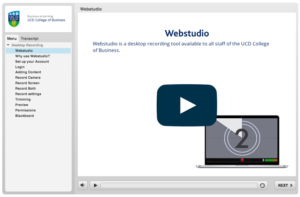
Asynchronous delivery method is when content is provided to students to learn in their own time and at their own pace. It is facilitated by faculty publishing content to the VLE. In asynchronous delivery, we recommend providing a series of short videos, focusing on key module topics, with links to supporting readings. This delivery is particularly useful if the lecturer or the students have other scheduled commitments. It is useful to provide students with a timeframe to view the content to ensure they don’t fall behind. Within the VLE you can use release conditions to reveal more content to students only after they have read prior content.
When using asynchronous delivery methods, you should support engagement that would otherwise happen in class time, such as with a discussion board. This way students will feel less isolated by being able to contribute and ask questions. The lecturer can ensure ongoing student engagement by moderating at a distance and guiding the student as needed.
Asynchronous delivery is particularly useful for:
- Ongoing college closure due to extreme weather conditions so that multiple classes are affected
- If the lecturer has a planned absence, early communication with students on the change of delivery method will allow students to plan their schedules accordingly
- If you have multiple deliveries of a module but one is falling on a bank holiday or due to sickness you have been absent for a class. You can record one of your later classes that week and provide this recording to the affected students
- When you have not moved through content as quickly as you thought you would in class
- Providing supplementary content for students who are struggling, or to provide supporting material for complex topics
Tools:
- A desktop recording tool e.g. WebStudio, Quicktime for Mac, allows you to record directly from your PC or laptop. The resulting videos are uploaded to the College of Business media server and shared securely on the VLE (Brightspace), viewing statistics are available — this way you can have sight of how many students have engaged with the content
- In-class Lecture Capture
- Powerpoint can be used to produce narrated slideshows in video form
- Self-assessment quizzes to assess student progress
- Discussion Boards – Allow the students to create topics with a discussion board and advise them to support each other in their learning. You should moderate this board and encourage engagement by posing questions
| Method of Delivery | Class type | Timeline of Delivery | Recommended Tool |
|---|---|---|---|
| Online Class | Lectures & tutorials | Synchronous | Zoom |
| Desktop Recording | Recorded lecture/slides | Asynchronous | WebStudio / QuickTime / PowerPoint |
| Lecture Capture | Live or recorded lecture | Hybrid | UbiCast |
Lecture Capture
Lecture capture technology allows lecturers to record a live lecture and publish it in Brightspace.