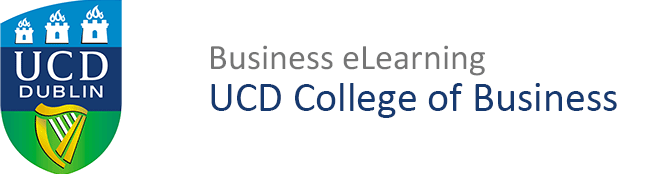Downloading Zoom Recordings It is possible to view session reports once an online class has finished. Review the video or PDF guide to find out more. This guide will cover the following topics: Downloading Zoom Recordings
Adding Recordings to the Media Server
Adding Zoom Recordings to the Media Server Once you have downloaded your Zoom recordings, you can add them to the media server in order to edit the recordings or store them securely beyond the 400 days Zoom recording limit. Refer to the PDF and video guide for more information. This guide will cover the following […]
Sharing Recordings from Media Server
Sharing Zoom Recordings from Media Server via Brightspace Once you have added your recordings to the media server, you may want to share them with students via the module on Brightspace. Refer to the PDF and video guide for more information. This guide will cover the following topics: Sharing Zoom recordings from the media server […]
Creating Polls in Zoom
Creating Polls in Zoom You can create polls for your online classes before they begin in two ways. The easiest way is to create polls in your Zoom cloud account. Alternatively, you can create polls by using a CSV template file in Zoom via Brightspace. This guide will first show the creation of polls via […]
Pre-Assign Breakout Rooms
Creating Pre-Assign Breakout Rooms in Zoom It is possible to pre-assign breakout rooms in Zoom. Pre-assigning students to breakout rooms is useful if you want to create groups based on the class list in Infohub or if you want to create set groups that will persist in weekly online lectures. Review the video or PDF […]
Enabling Closed Captions
Enabling Closed Captions in Zoom Closed captions in the online classroom are a useful aid for students with accessibility issues as well as students whose first language is not English. It is possible to enable closed captions for online classes in Zoom. Review the video or PDF guide to find out more. This guide will […]
Viewing Zoom Reports
Viewing Zoom Reports It is possible to view session reports once an online class has finished. Review the video or PDF guide to find out more. This guide will cover the following topics: Accessing attendance reports in Zoom
Managing Zoom Meetings
Managing Zoom Meetings Suggested process to manage meetings There are a number of aspects to a session that can be easily managed from within Zoom. You can use a combination of Chat, Reactions, and Audio and Video to increase engagement in your sessions. This resource will look at managing the following features of a […]
Managing Views in Zoom
Managing Views in Zoom There are a number of ways of presenting and arranging the participants in your meeting screen. Views can be used to maximise the social interaction, or to hide participants while slides are being presented. Note: The version of Zoom you use affects which Views are available to you. Gallery and Speaker […]
Managing Interactions
Managing Interactions in Zoom There are a number of methods of interacting between the instructor and students in a Zoom meeting. Tools that can be used to interact include Chat, File Sharing, Reactions and Whiteboards along with assistive technologies like Closed Captions. Note: The version of Zoom you use affects how File Sharing works. Uploading and […]