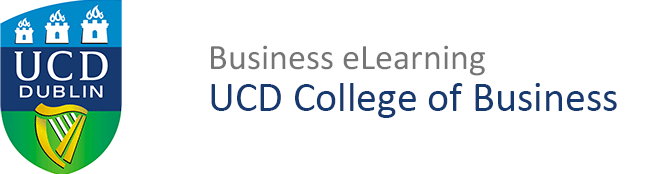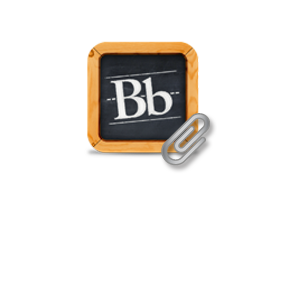Online Test Student Preparation Guide
Online assessment includes any form of internet-based tool used for delivering, marking and analysing assessments for students. Online assessment will typically involve the use of Brightspace tools for multiple choice questions, definition-style questions, and other course-based questions.
Minimum Requirement Criteria and Procedures
To successfully connect to Brightspace’s eLearning platform, students must meet certain requirements [outlined below]. The onus is on individual students to satisfy these minimum requirements. Failure to submit an assessment due to breaching any of these requirement criteria will result in failing this assessment by default.
Mandatory Advance Preparation By Students
Before the day of the exam ensure:
[accordion]
[acc title=”Check your laptop is test ready” icon=””]
[checklist icon=”check” iconcolor=”#dd9933″ bg_icon=”square”]
- Check that your laptop meets the College of Business Advised Laptop Standard (here)
- Ensure that you have Mozilla Firefox installed (here)
- Have all Windows Updates installed and Windows Update turned off for the test duration (here)
- Make sure your laptop is registered to the UCD wired network (here)
- Set your laptop user interface to English (here)
[/checklist]
[/acc]
[acc title=”Preparing for your in-class online test” icon=””]
[checklist icon=”check” iconcolor=”#1b8bc5″ bg_icon=”square”]
- Know the date and time of the test
- Know the room location for the test
- Know the duration of the test
- Prepare for their test by revising the relevant parts of your module content
- Know the types of questions and question formats to expect
- Take any practice test made available through Brightspace to familiarise yourselves with online tests
- If you qualify for extra time and/or other considerations, either due to disability or accessibility issues, contact your instructors to confirm details
- Readiness for in-class online tests is your responsibility
[/checklist]
[/acc]
[acc title=”On the day of the test” icon=”clock-2″]
[checklist icon=”check” iconcolor=”#2ba14b” bg_icon=”square”]
- Bring your fully charged laptop, with power and LAN cables to college
- Connect power cable and switch on laptop
- Turn off wifi and plug in LAN cable
- Use the UCD wired network to access the internet
- Use Mozilla Firefox for the test
- Close all programmes running in the background on your laptop
- Close all but the one browser tab you will use for your test
- Login to Brightspace, and the appropriate module
- When you receive the password login quickly
- When the test starts navigate carefully
- Don’t press the browser Back button
- Save answer regularly
- Save and submit when you are happy you have completed all questions
[/checklist]
[/acc]
[/accordion]
[alert type=”info” title=”Note: ” animation_type=”0″ animation_speed=””]A more complete guide to taking online tests is available here.[/alert]