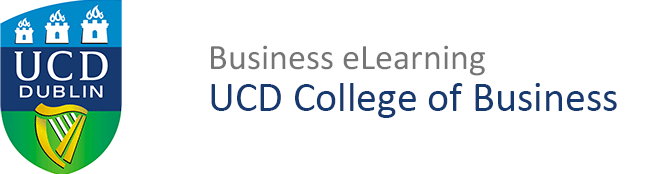Using Discussions in Brightspace:

You can create whole-class or group discussion areas in Brightspace.
The discussion board tool is available for you to use in all of your modules on Brightspace. Discussion boards can used to create a forum where the entire class participates. Dedicated discussion boards can also be created for student groups in the module.
Using discussion boards in Brightspace is a useful way to:
- Engage students outside of the classroom with the module content
- Encourage student participation by providing an online space for students to share ideas and commentary about a particular subject
- Enable collaboration among student groups with the provision of a dedicated discussion board
You can use the discussion tools to create discussion forums that host discussion topics. You might create a forum that will host a number of topic discussions. For example, you may wish to create a discussion forum for a particular unit in your module that you will be covering over 2 weeks of module. You could create 2 separate topics in the unit discussion forum in order to pose a specific question to the class about content covered in each week of the unit.
Whole-Class Discussions
The below video shows how to set up a discussion forum and topic which is released to the entire class.
Group Discussions
The below video shows how to set up a discussion forum and topic to specific groups in the module