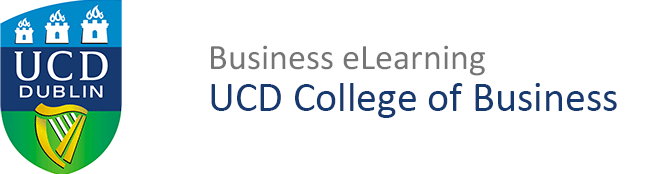Troubleshooting Audio/Video
To use the Camera, Microphone, and in some cases the Screen Sharing options in a virtual classroom (such as Google Meet and Zoom) the browser or operating system’s Privacy settings must be setup to allow the use of those devices and services.
When you initially open a virtual classroom tool you may be asked to grant permission for the tool to access your camera or mic. If you grant permission your browser or system will allow you to access your camera and microphone during the session. If you refuse the virtual classroom tool will not be able to access to your camera and mic during the session. If you are not asked, and you find you are not able to use them, it may be that you refused permission at an earlier point and your browser or system has remembered your choice.
It is the Privacy settings of the browsers you are using which blocks a website based virtual classroom tool (e.g. Google Meets) from accessing your camera or mic. In which case you should check the privacy settings of your browser and make sure that the website you are using has permission to use these devices.
System OS specific support is also available:
Mac OSX support
Win 10 support