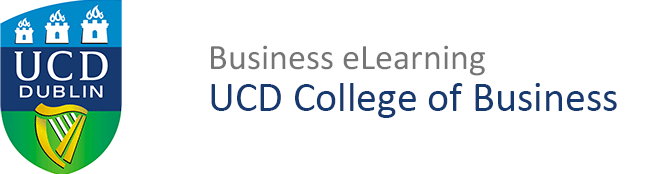Learning Technology Orientation
During your time in the College of Business you will be required to use a range of different online learning tools and applications within your programmes. The Business eLearning team is here to support you in utilising these tools and technologies as part of your learning journey. The Business eLearning website houses lots of useful information that you can refer to over the course of your studies. Below are a series of resources, which aim to give you an understanding of the main learning systems you will be using, as well as showcasing innovative technologies that are available to you as a student of the College of Business.Accessing Brightspace
Accessing Brightspace
 This resource will show you how to access the Brightspace Virtual Learning Environment (VLE) used in UCD. It includes information on logging into Brightspace, the Brightspace landing page and how to access your modules. Accessing Brightspace
This resource will show you how to access the Brightspace Virtual Learning Environment (VLE) used in UCD. It includes information on logging into Brightspace, the Brightspace landing page and how to access your modules. Accessing BrightspaceBrightspace Basics
Brightspace Basics
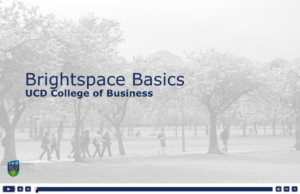 This resource will introduce you to the Brightspace Virtual Learning Environment used in UCD. It includes information on navigating your modules, and overview of the system, accessing your content and personalising your notification settings. Brightspace Basics
This resource will introduce you to the Brightspace Virtual Learning Environment used in UCD. It includes information on navigating your modules, and overview of the system, accessing your content and personalising your notification settings. Brightspace BasicsAssignments in Brightspace
Assignments in Brightspace
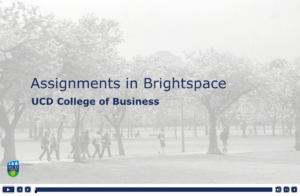 In some of your module you will be asked to upload your assignments electronically, via the Brightspace VLE. This resource will further develop your understanding of the VLE: outlining how to submit assignments, and what to expect from Brightspace’s built-in plagiarism detection tool (Urkund). Assignments in Brightspace
In some of your module you will be asked to upload your assignments electronically, via the Brightspace VLE. This resource will further develop your understanding of the VLE: outlining how to submit assignments, and what to expect from Brightspace’s built-in plagiarism detection tool (Urkund). Assignments in BrightspaceBrightspace Online Tests
Brightspace Online Tests
 This resource will help you prepare to take an online test through the Brightspace learning management system. Tests require you to have a laptop that is registered to the UCD wired network and is physically connected to the network with an ethernet cable. It is the student’s responsibility to be ‘test ready’. Everything you need to know to prepare for taking tests online is discussed. Brightspace Online Tests
This resource will help you prepare to take an online test through the Brightspace learning management system. Tests require you to have a laptop that is registered to the UCD wired network and is physically connected to the network with an ethernet cable. It is the student’s responsibility to be ‘test ready’. Everything you need to know to prepare for taking tests online is discussed. Brightspace Online TestsMicrosoft Office 365
Microsoft Office 365
 All UCD students have access to a free install of MS Office 365, including Word, Excel, Powerpoint, OneNote & Access (for Windows only). MS Office 365 will also give access to OneDrive and MS Teams (cloud hosting). MS Office 365
All UCD students have access to a free install of MS Office 365, including Word, Excel, Powerpoint, OneNote & Access (for Windows only). MS Office 365 will also give access to OneDrive and MS Teams (cloud hosting). MS Office 365Collaboration Tools
Collaboration Tools
 In this resource we introduce you to the many online tools available to you in UCD for collaborating in groups on assignments and for module specific activities. Students have access to a number of free Cloud Storage and Team Management tools from Google and Microsoft that can be used to help manage group work contributions. Collaboration Tools
In this resource we introduce you to the many online tools available to you in UCD for collaborating in groups on assignments and for module specific activities. Students have access to a number of free Cloud Storage and Team Management tools from Google and Microsoft that can be used to help manage group work contributions. Collaboration ToolsFinancial Times Online
Financial Times Online
 Financial Times Online is a resource made available for free to Business School students, that allows you to access premium content and services from the Financial Times. Students gain an myFT account, can tailor business news alerts to their research, and access current and archived content for both local and global editions. FT Online provides a number of business information tools to support your learning. FT Online
Financial Times Online is a resource made available for free to Business School students, that allows you to access premium content and services from the Financial Times. Students gain an myFT account, can tailor business news alerts to their research, and access current and archived content for both local and global editions. FT Online provides a number of business information tools to support your learning. FT OnlineBloomberg
Bloomberg
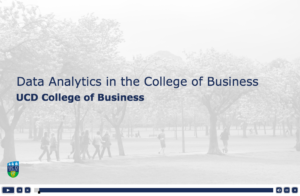 The Data Analytics Lab facilitates diverse learning experiences outside the traditional classroom. The Lab houses a suite of state-of-the-art Bloomberg Terminals, with dual-screens views and colour-coded Bloomberg keyboards to allow students to do real-time financial market analysis. Bloomberg Lab
The Data Analytics Lab facilitates diverse learning experiences outside the traditional classroom. The Lab houses a suite of state-of-the-art Bloomberg Terminals, with dual-screens views and colour-coded Bloomberg keyboards to allow students to do real-time financial market analysis. Bloomberg Lab