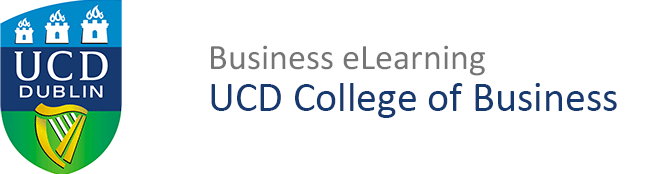Advised Minimum Laptop Standard
The UCD Lochlann Quinn School of Business and the Michael Smurfit Graduate School of Business have a mandatory laptop requirement.
Students must have access to a laptop computer to access all of the resources they will need to complete their studies. This facilitates the use of the online learning environment, as well as various forms of eLearning and eAssessment. The programmes at the School rely heavily on student interaction with technology. Students are required to bring their laptop, power supply and network (LAN) cable, and any required adapters, to College on a daily basis when on campus.
The College of Business eLearning Team have provided an Advised Minimum Laptop Standard to guide you in sourcing a suitable laptop for your studies. The advised minimum standard operating environment is outlined below:
| System Type | LAPTOP PC-based System Common questions around system requirements. |
|---|---|
| Processor | 2.0 GHz or equivalent |
| RAM | 8 GB minimum |
| Hard Disk Size | 250GB (with 30GB free disk space) |
| Operating System | Microsoft Windows 11. NB: All OS should have English language pack installed. Note: For Apple laptops see below. |
| Network Port or USB adapter | You laptop will need an ethernet network port (RJ45) to connect to the UCD cabled network. Some newer laptops do not offer these. If unavailable, you will need a USB network adapter compatible with your laptop. |
| Network Cable | You will need an ethernet network cable (100 Base-T Ethernet cable, UTP CAT 5, 3-4 meters in length) to connect your laptop to the UCD cabled network. |
| Web Camera | You will need access to a webcam to attend virtual meetings and classrooms. If you do not have an internal webcam you will have to acquire a separate USB web camera. |
| Microphone | You will need access to a microphone to attend virtual meetings and classrooms. If you do not have an internal mic you will have to acquire a separate USB microphone. |
| Application Software | MS Office 365 is available to all students of UCD. Click HERE to find out more. Why do I need specific software? |
| Anti-Virus | UCD students can avail of Sophos anti-virus software, free of charge. Click HERE for more information |
| Browser Software | We recommend having access to two internet browsers, we recommend installing both Mozilla Firefox and Google Chrome. |
More Information
More Information
Can I bring my Apple laptop to the Lochlann Quinn School?
Macs Outside the Advised Standard While Apple hardware and software is not completely compatible with the UCD learning environment, this is an Advised Laptop Standard and you are still free to make your own decisions. If you decide to use an Apple laptop in the UCD College of Business, you will be responsible for testing in advance of class and addressing any problems that may arise.Network Adapters Some newer laptops may require a network adapter to connect to the ethernet wired network as is required for in-class tests.
Running Windows on a Mac Some modules may require specific Windows based software, e.g. MS Access, not available for Macs without Windows. Windows 10 can be installed alongside OSX (called dual-booting) on a Mac using Boot Camp or Virtual Box and can be emulated on a Mac using VMWare, Parallels. This service is not offered by UCD IT services and students may find this process technically difficult so we advise you to identify and engage with a third party IT provider.) UCD ITServices provide limited support for Macs.