Articulate

Module Coordinator: Dr Orna O’Brien
Collaborator: Business eLearning
Module Title: Management Research Project
Module Code: BMGT2003S
Target Audience: 500 Bachelor of Science, Stage two students
Articulate Storyline is an authoring suite for e-learning developers. With Storyline, you can quickly create vibrant courses and presentations that include sound, voice, video, animation, and dynamic user interaction using a familiar PowerPoint-style interface. The visual development environment is easy to use, but like any sophisticated piece of software, it does come with a learning curve.
Dr Orna O’Brien decided to use Articulate Storyline to develop a ‘player’ which allowed the key concepts of the study guide to be highlighted in a visually attractive and engaging fashion within the Virtual Learning Environment. It brought the module to life! ‘Articulate Storyline’ was selected for its ability to engage users with the academic concepts. It allowed a navigable visual learning object, which students could review at their own self-selected, pace and complimented the class sessions. Transforming the material with the use of ‘Articulate Storyline’ facilitated the creation of a more interactive and engaging version of the session which was previously outlined in the study guide. The format of the Articulate session design allowed for a voice commentary to overlay the accompanying content and animated presentation. This ensured the key messages of each topic were presented on screen in an exciting and engaging fashion.
The ‘player’ had five key sections, each of which addressed one of the key processes within the research journey (i.e. the section of a topic, the preparation of a literature review, the selection of research design and data collection, the analysis of findings and the write-up of the final project). This allowed the provision of a clear, visual ‘road map’ for students through the module curriculum and module topics could be navigated using a menu cataloging the key concepts.
‘Articulate Storyline’ also allowed for ‘slide layers’ which means there can be several opportunities for students to interact on one slide as they listened to the audio commentary. For example, as below, students can select information on each of the five steps on this slide. Students are invited to click on icons for reminders or for extra information at different points. Using Figure 2 below by way of example, students able to see the discipline areas from which they could select their topic. If they selected one of the discipline area, e.g. ‘Human Resource Management’, the slide layer then displayed suggested specific topics for research. Such functionality provided an interactive and more visually engaging tool than the material provided in the study guide.
BACKGROUND
‘BMGT 2003S Management Research Project’ is delivered to UCD, part-time, undergraduate students in Singapore. The module is designed to introduce students to the business research process during a short 10 ECTS module. Having submitted a proposal on their topic of choice, students are required to conduct a literature review on a selected topic and to conduct a critique of a selected journal article in order to demonstrate their understanding of the research process and its key concepts. Students attended monthly classes with a member of the local lecturing team in Singapore. As students attend these classes monthly, a comprehensive study guide was also provided at the start of the module which complimented the face-to-face classes and provided students with a robust and in-depth orientation to key module concepts. This guide detailed the module outline, assessment, learning outcomes for each topic, approximately four to five pages of discussion on each of the 12 module topics and suggested additional readings.
GOALS
The goal for the delivery of this module was to develop a reusable learning object which would present the key messages of the module topic in a visually attractive and engaging fashion within the Virtual Learning Environment.
The module learning outcomes were for students to:
- Demonstrate an understanding of the various stages involved in conducting research
- Prepare a feasible project proposal
- Demonstrate the skills required to prepare a literature review.
- Evaluate the variety of research methods available to the practicing manager
RESULTS
Feedback from the students has been very good.
- The use of ‘Articulate’ has helped the module material be better ‘packaged’.
- The students have found the material easier to navigate.
While the study guide is still an important reference document, the ‘Articulate’ objects do ensure that the key messages of each topic are highlighted. The ‘Articulate’ objects it well in the Blackboard environment or can be downloaded for students to access at their convenience.
From a module coordinator’s perspective:
- existing Powerpoint slides can be used to build the ‘Storyline’ object.
- It is a particularly useful resource, given the size of this cohort.
- The reusability of the object also ensures that time invested in its preparation was valuable.
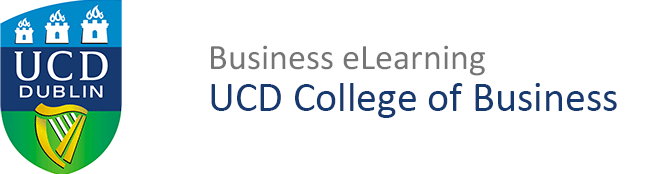


Leave a Reply
You must be logged in to post a comment.