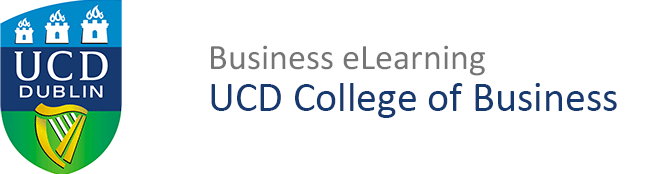Joining a Session Zoom is now the virtual classroom tool for the University. This means that any only class you have will most likely take place over Zoom. You will find the link to your Zoom class in your module on Brightspace. Review the information in this guide to find out how to join your […]
Accessing a Recording
Accessing a Recording In the majority of cases, your lecturer will make online class recordings available after your Zoom session. Zoom recordings will be available in your module on Brightspace in an area that the lecturer creates. Your lecturer will communicate where and when you can access the recordings. Most likely you will find the […]
Account Support
Account Support Zoom is now the integrated virtual classroom tool for the University. You use Zoom to take any online lectures and links to classes will be available via your modules on Brightspace. All students in UCD are now entitled to a UCD licensed account. For existing students, you should receive communication from UCD IT […]
Interactions
Interactions Zoom is now the virtual classroom tool for the University. Zoom has lots of tools and features to allow you to communicate in the online class. Your lecturer will communicate how they want you to interact with them and your classmates. before the beginning of your online class. This guide will cover the following […]
Netiquette
Netiquette Netiquette, the etiquette of the online environment, refers to good practice for online communication, participation and interaction. Practicing good netiquette, can facilitate effective learning as part of an online community of learners and can help to minimise misunderstandings online. At all times, when interacting with peers and instructors, students should aim to: Be respectful […]
Recording Group Presentations
Recording Group Presentations Zoom is now the virtual classroom tool for the University. All students in UCD will receive a UCD licensed account (coming September 2021). Zoom can be used by students for presentation practice, as well as recording group presentations if required by their module assessment. Review this guide to find out more. This […]
Changing Views
Changing Views Zoom is now the virtual classroom tool for the University. At times it will be useful to change the default views of the Zoom online session. Review this guide to find out more. This guide will cover the following topics: Changing between gallery and speaker views in Zoom Changing views during screen-share.
Troubleshooting Connection Issues
Troubleshooting Connection Issues Close all programs on your computer other than your Zoom app. Use a hard-wired (Ethernet) connection, if available. If not available, use a Wifi connection but position yourself as close as possible to the router. It’s important to update Zoom regularly. Use video during the session only when necessary. If you suspect […]
Troubleshooting Audio/Video
Troubleshooting Audio/Video To use the Camera, Microphone, and in some cases the Screen Sharing options in a virtual classroom (such as Google Meet and Zoom) the browser or operating system’s Privacy settings must be setup to allow the use of those devices and services. When you initially open a virtual classroom tool you may be […]