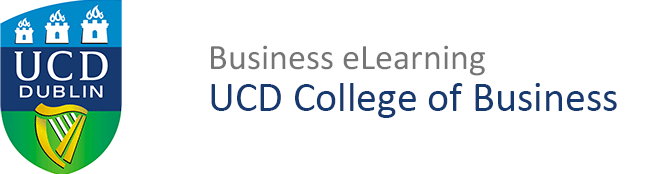The Question Library: With Brightspace it is best practice to create questions directly in the Question Library, from where they can be deployed in multiple Quizzes or Surveys. The Question Library can be used to: Create a multiple of question types Questions can be imported from Blackboard Questions can be organised into pools called Sections […]
12. Online Tests — Quiz Setup
Quiz Setup: The Quizzes tool enables you to create and manage online assessments. As part of your assessment strategy, you can use quizzes to help evaluate your students’ progress. Be sure to review The College of Business Online Assessment Policy before deploying Quizzes to your students. Once you receive completed quizzes from learners, you can […]
13. Online Tests — Question Pools
Question Pools: Question pools allow you to create quizzes with randomised questions. Question pools are an effective way to prevent cheating on quizzes as they ensure each learner receives a unique set of questions. A dynamic preview is automatically generated when questions are imported into a question pool. The preview allows instructors to quickly get […]
14. Grading — Inline Grading
Inline Grading: Inline grading in Brightspace allows you to enter marks and feedback for student assignment submissions. Inline grading allows you to: View a student submission on screen and assign a mark to the assignment Provide text, audio or video feedback to a student For information on Inline Grading, click the link to view our PDF […]
15. Grading — Direct Input of Grades
Direct Input of Grades: In Brightspace it is possible to enter marks one-by-one in the grades area. You can also upload marks via CSV. It is possible in the Grades area of Brightspace to: Enter marks one-by-one against the student record in the grades area Mark submissions offline and upload a CSV file containing those […]
16. Grading — Grade Visibility
Grade Visibility: There are a number of ways to control grade visibility in Brightspace. It is important to understand these functions in order to release grades and feedback to students at an appropriate time. Students can see published grades for assignments, quizzes, discussion boards etc. in their Grades area. If you have graded assignments and […]
17. Grading – Using Urkund for plagiarism detection
Using Urkund: Plagiarism detection in Brightspace is currently available by using Urkund external service Urkund is a fully-automated system that checks text submitted to Brightspace for plagiarism. In order to assess your student’s submission for plagiarism you must enable the tool against the assignment submission folder in the module on Brightspace. For information on using […]
Information to provide to students before their online test
Information to provide to students before their online test Students must have a test ready laptop to take an in-class online test. All of the steps below must be complete before the day of their test to be test ready. Provide this list to students with initial information about assessment strategy if you intend to […]