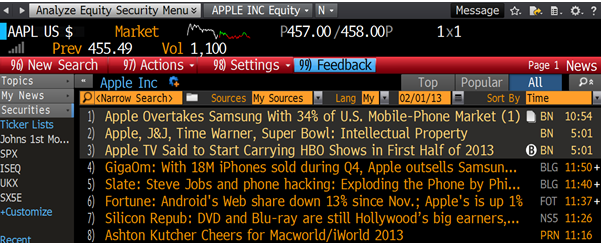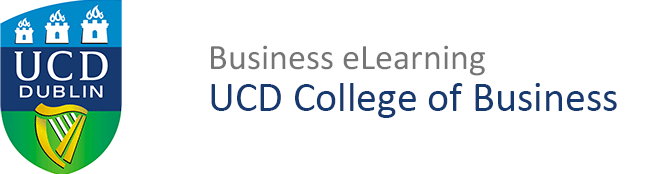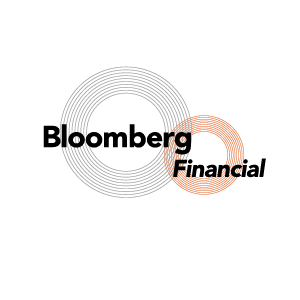Accessing Financial Data
Bloomberg is a very comprehensive data source and is used by most financial services firms both small and large. There are approximately 310,000 terminals in use worldwide.
Given the large amount of data available on the system it is necessary to be familiar with the tools that are provided to manage this data.

- Bloomberg – Access Financial Data
Tutorial
The tutorial below will help you to access a particular company’s financial data and analyse it using some of Bloomberg’s many tools.
Task 1 –Selecting a Company
Hit the Yellow [EQUITIES] Key followed by the Green [GO] key.[separator top=”30″ style=”none”]
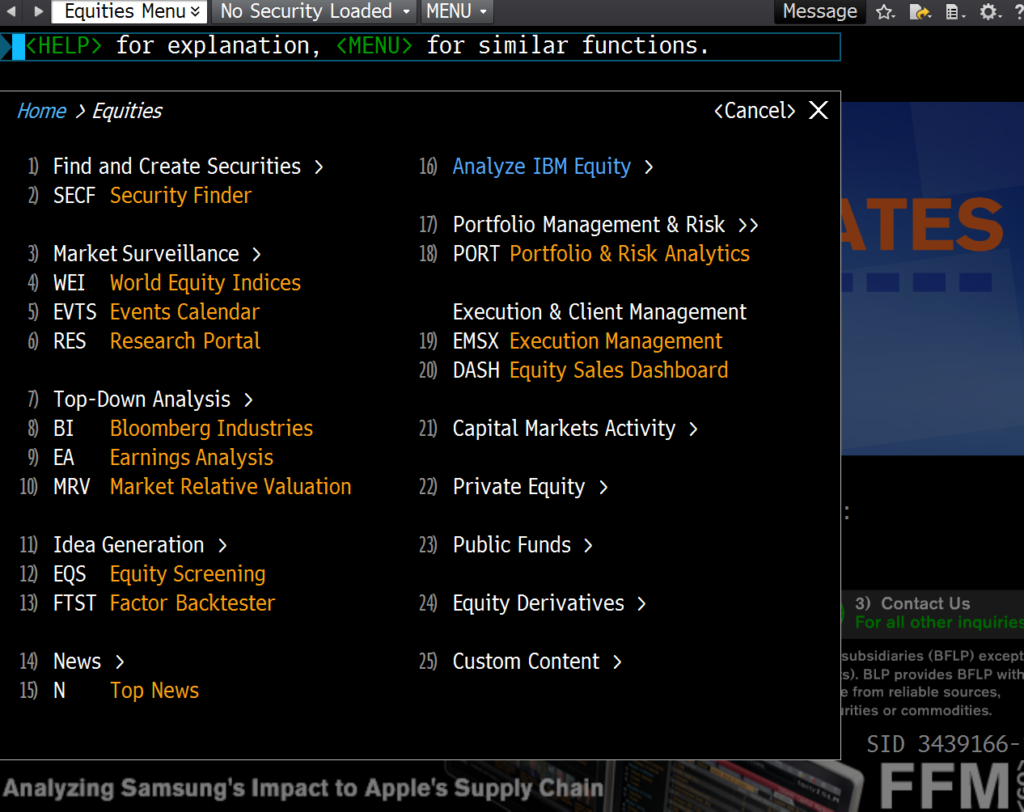
- Select the Equity option
[separator top=”30″ style=”none”]Type SECF (Security Finder) into the top left hand corner of the screen and press [Go].[separator top=”30″ style=”none”]
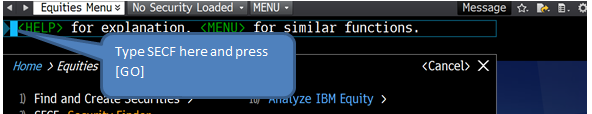
[separator top=”30″ style=”none”]The screen shown below should appear:[separator top=”30″ style=”none”]
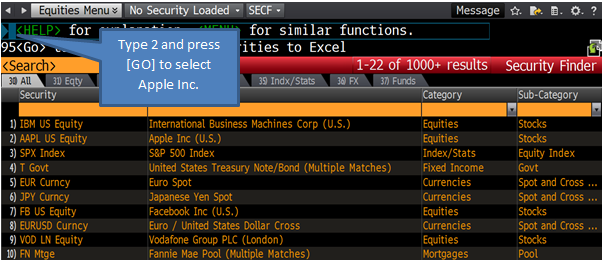
[separator top=”30″ style=”none”]Type 2 and [GO] to select Apple.
Task 2 – Getting Basic Company Data
Type DES and [GO] to get a description of the company.[separator top=”30″ style=”none”]
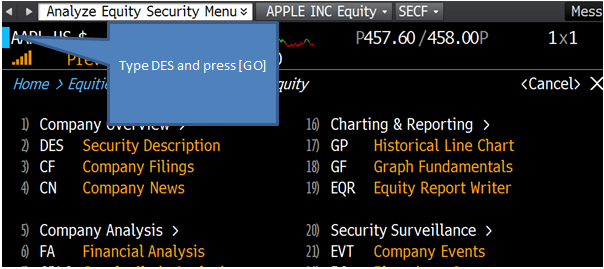
[separator top=”30″ style=”none”]The following screen should appear:[separator top=”30″ style=”none”]
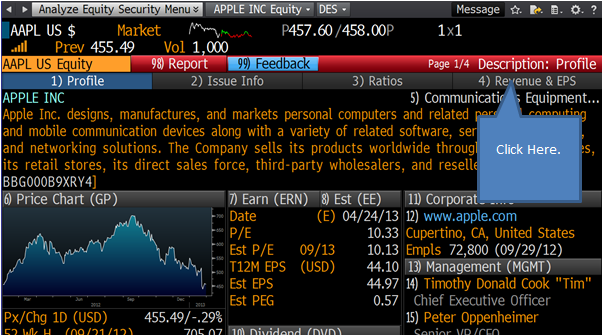
[separator top=”30″ style=”none”]Click on 4) Revenue and EPS to get more information on Apple.
The screen shown below should appear:[separator top=”30″ style=”none”]
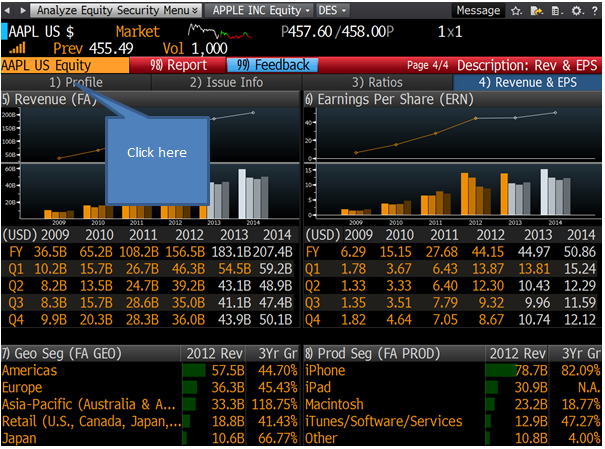
Task 3 – Drawing Charts of Prices and Events
[separator top=”30″ style=”none”]Now Click on 1) Profile to get back to the main page of information.[separator top=”30″ style=”none”]
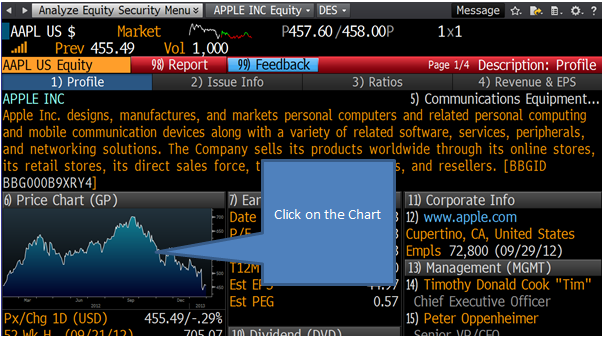
[separator top=”30″ style=”none”]Now click on the Price Chart to get a more detailed chart.
The following chart should appear:[separator top=”30″ style=”none”]

[separator top=”30″ style=”none”]Click on the Event tag to show important events on the chart.[separator top=”30″ style=”none”]

[separator top=”30″ style=”none”]Tick the Earnings box to show when the company announced their Profits on the graph.
Task 4 – Reading Company News
Type CN and GO into the top left hand corner of the screen.[separator top=”30″ style=”none”]
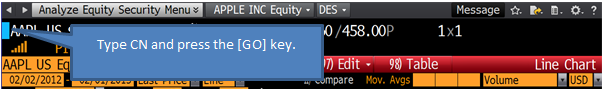
[separator top=”30″ style=”none”]This brings up a screen of news about Apple.[separator top=”30″ style=”none”]