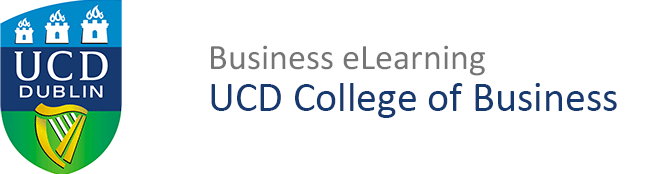Free Anti-Virus Software for UCD Students
As a student of UCD you have access to Sophos Anti-Virus software.
In order to access the Sophos download:
Go to http://www.ucd.ie/connect/.
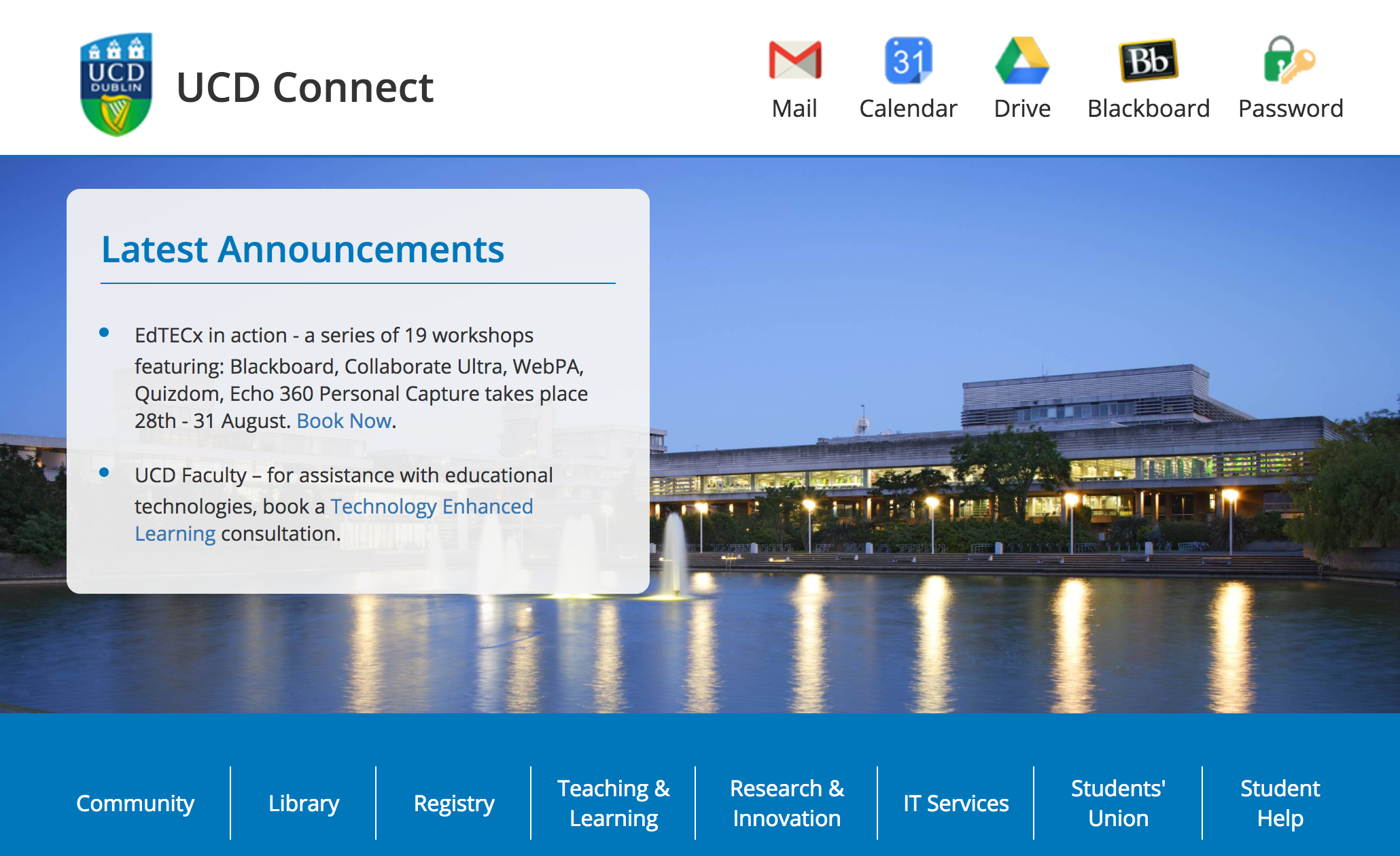
Click on ‘Software Download’.
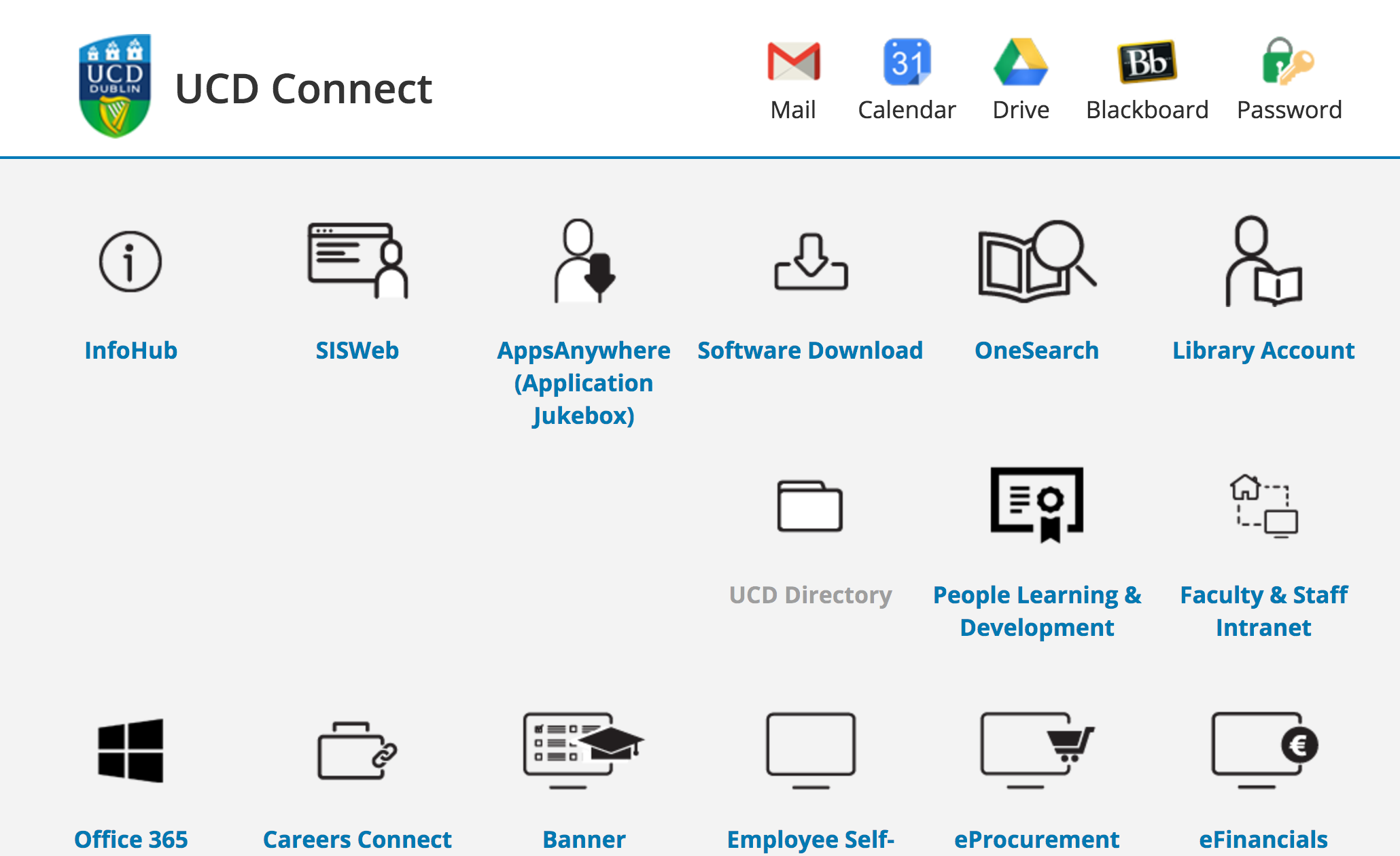
Select ‘Student’.
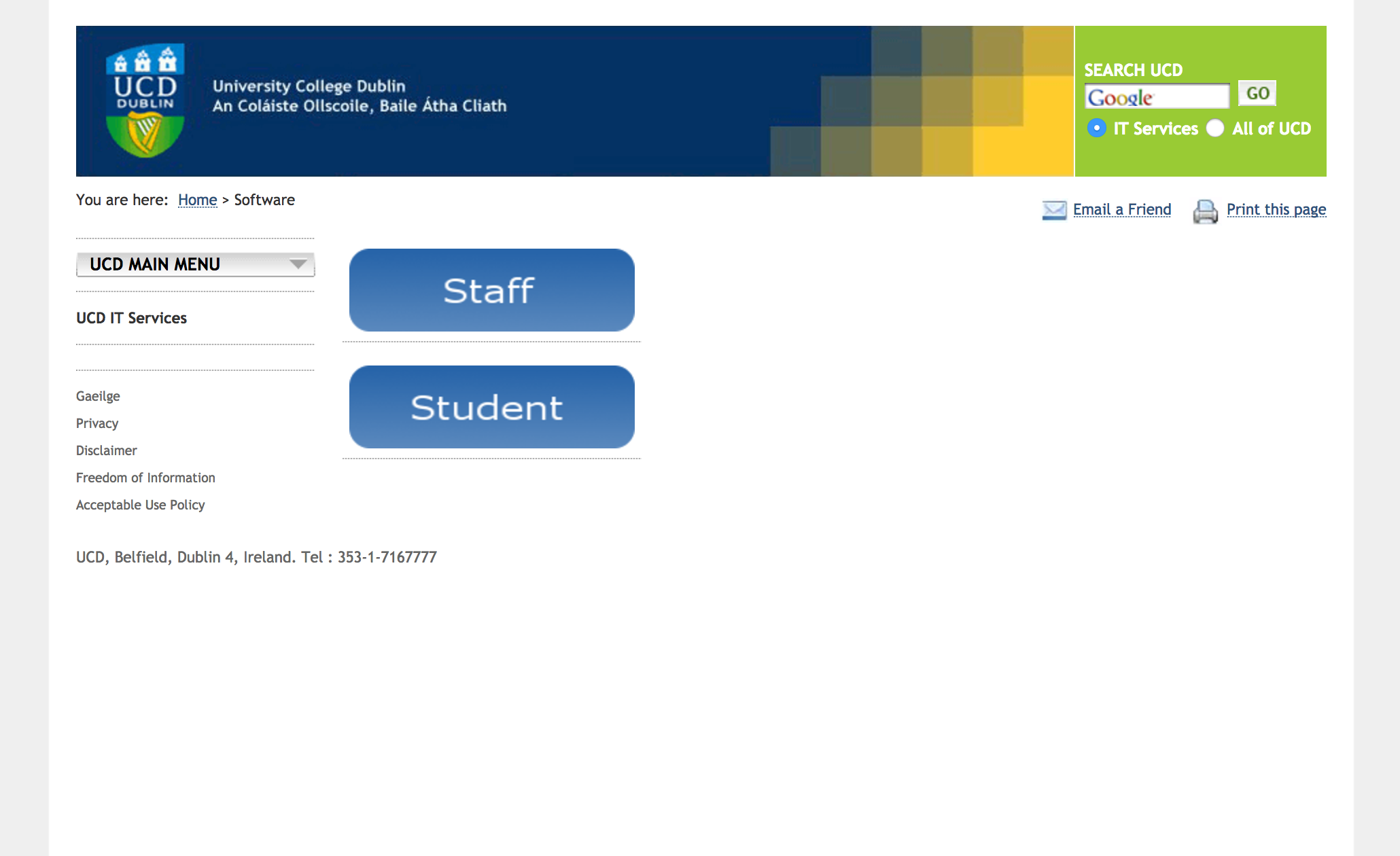
You’ll see a list of software available for you to download, listed alphabetically, select the list for mac or windows as appropriate.
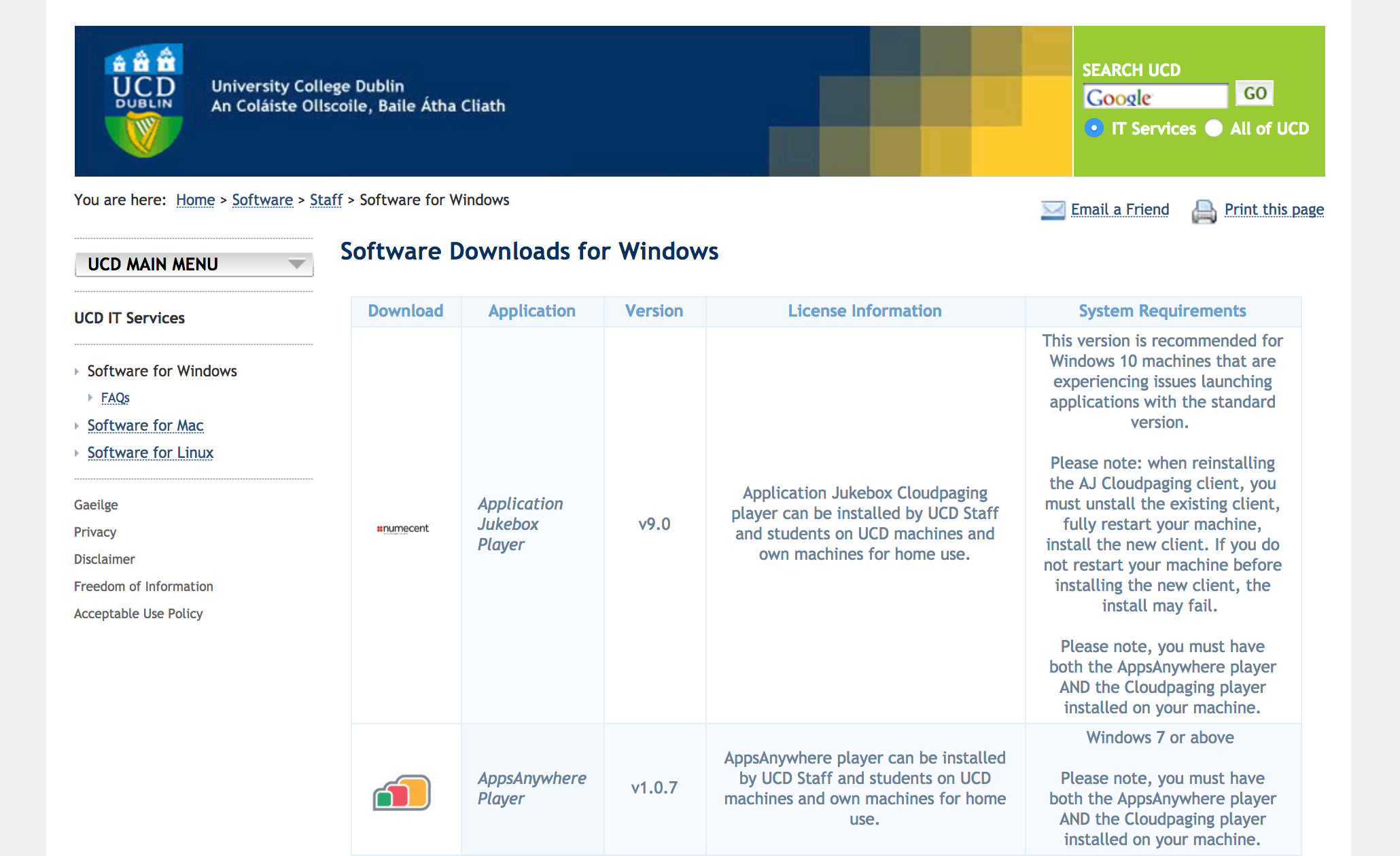
Scroll down until you see ‘Sophos’ listed.
Before you download and install the software, you need to make sure that you have uninstalled any current version of anti-virus on your machine.
[accordion]
[acc title=”Uninstalling from Windows 10″ icon=”windows-1″]
To uninstall any programme on a laptop running Windows 10:
- Open the Start menu
- Click Settings
- Click System on the Settings menu
- Select Apps & features from the left panel
- A list of all installed apps appears in the right panel
- Select an app you wish to uninstall
- Click the Uninstall button that appears.
- Click the Uninstall pop-up button to confirm.
[/acc]
[acc title=”Uninstalling from Windows 7 and 8″ icon=”windows-1″]
To uninstall any programme on a laptop running Windows 7 or 8:
- Open the Start menu
- Click Control Panel
- Under Programs click Uninstall a Program
- A list of all installed apps appears in the right panel
- Select the app you wish to uninstall
- Click the Uninstall button that appears.
- Click Yes on the dialog box to confirm.
[/acc]
[/accordion]
Once you have completed the uninstall of any current anti-virus software, run the installation file from the Sophos download. Following the steps on the install wizard to complete the installation.